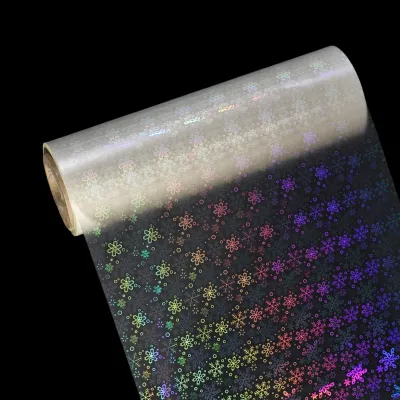The Art of Using Inkjet Sticker Paper in the Label Industry
Sticker labels are a ubiquitous presence in today's world, serving various purposes in branding, identification, and decoration. When it comes to creating high-quality sticker labels, one of the essential components is inkjet sticker paper. In this article, we will explore the various aspects of using inkjet sticker paper in the label industry, including the materials required, the printing process, and tips for achieving the best results.
Materials You Will Need
Before delving into the process of using inkjet sticker paper, let's gather the necessary materials:
1. **Inkjet Sticker Paper**: This is the heart of the operation. Ensure you select the right type of paper based on your specific needs, such as matte or glossy finish, adhesive strength, and water resistance.
2. **Inkjet Printer**: A high-quality inkjet printer is essential for vibrant and accurate color reproduction. Make sure it is compatible with your chosen sticker paper.
3. **Design Software**: Use professional graphic design software like Adobe Illustrator or CorelDRAW to create and edit your sticker label designs.
4. **Images and Text**: Prepare the images and text you want to include in your sticker labels. Ensure they are of high resolution for optimal printing results.
5. **Scissors or Cutting Tool**: You'll need these for trimming the sticker labels to their final shape and size.
The Printing Process
Now that you have your materials ready, let's explore the step-by-step process of using inkjet sticker paper for label production:
1. **Design Your Label**: Open your design software and create the label design you have in mind. Ensure it fits the dimensions of your inkjet sticker paper. Make sure your images and text are high-resolution and precisely positioned.
2. **Load the Inkjet Sticker Paper**: Open your inkjet printer and load the sticker paper. Follow the manufacturer's instructions for the correct orientation and paper type settings. Printing on the wrong side can ruin your stickers.
3. **Print a Test Page**: Before committing to a full run, it's advisable to print a test page on regular paper to check for any design or color issues. Make necessary adjustments in your design software if required.
4. **Print Your Sticker Labels**: Once satisfied with the test print, proceed to print your sticker labels on the inkjet sticker paper. Ensure that the printer settings, including paper type, print quality, and color profiles, are correctly configured for optimal results.
5. **Let It Dry**: Allow the printed sticker labels to dry completely. This ensures that the ink adheres well to the paper and prevents smudging or smearing.
6. **Cut Your Stickers**: After the stickers have dried, carefully cut them out along the edges of your designs using scissors or a cutting tool. Be precise to maintain a professional look.
Tips for Best Results
To achieve the best results when using inkjet sticker paper, consider the following tips:
1. **Choose the Right Paper Type**: Select inkjet sticker paper that suits your specific application. For instance, if your labels will be exposed to moisture, opt for water-resistant paper.
2. **Calibrate Your Printer**: Regularly calibrate your inkjet printer to ensure accurate color reproduction. Refer to your printer's manual for instructions on calibration.
3. **Quality Images and Text**: Use high-resolution images and crisp, legible text to create professional-looking sticker labels.
4. **Avoid Overloading the Printer**: Don't load too many sheets of sticker paper at once, as this can cause jams and affect print quality.
5. **Handle with Care**: Be gentle when handling the printed stickers, especially while they are drying, as ink can smudge easily.
6. **Storage**: Store your printed sticker labels in a cool, dry place to prevent moisture damage or fading over time.
7. **Test Before Mass Production**: Always perform a test print before a large-scale production to ensure that everything is in order.
8. **Consider Professional Printing**: For high-volume or intricate label requirements, you might want to consider professional printing services for the best quality and consistency.
Conclusion
The use of inkjet sticker paper in the label industry has revolutionized the way sticker labels are designed and produced. With the right materials, a good design, and careful attention to detail, you can create sticker labels that stand out for their quality and visual appeal. Whether you are crafting labels for personal use or for your business, mastering the art of using inkjet sticker paper is essential for achieving the desired results.
Remember, the key to success lies in selecting the right materials, proper printing techniques, and continuous attention to quality. By following these steps and tips, you can produce sticker labels that meet your expectations and serve their intended purpose effectively.
We offer comprehensive technical support, including free professional labeling solutions, advice on label materials and adhesive selection, as well as online/offline assistance from professional software and hardware engineers. Service email: andy@ownlikes.cn. In pre-sales, we leverage our extensive experience in specialty labeling projects to provide clients with the most suitable hardware solutions. Additionally, all our label barcode printers and scanners come with a three-year free warranty, demonstrating our confidence in our products.