Yes, a regular printer can be used to print stickers, but there are a few considerations to keep in mind to ensure a successful outcome. Here's what you need to know:

**1. Printer Type:
- Both inkjet and laser printers can be used to print stickers. The choice between them depends on your specific requirements and the characteristics of the stickers you want to create.
**2. Sticker Paper:
- Use sticker paper that is compatible with your type of printer. There are sticker papers designed specifically for inkjet printers and others for laser printers. Make sure to choose the right type to achieve the best results.
**3. Printable Surface:
- Ensure that the sticker paper has a printable surface. Sticker papers typically have one side with a printable coating and an adhesive backing on the other side.
**4. Printer Settings:
- Adjust the printer settings to match the specifications of the sticker paper. This may include selecting the appropriate media type (e.g., glossy, matte) and adjusting print quality settings.
**5. Test Print:
- Before printing a large batch, perform a test print on a small section of the sticker paper. This allows you to check for print quality, color accuracy, and alignment. Adjust printer settings if necessary.
**6. Allow for Drying Time:
- If using an inkjet printer, allow the printed stickers to dry completely before handling. This helps prevent smudging and ensures that the ink adheres properly to the sticker paper.
**7. Cutting:
- After printing, you may need to cut the stickers into the desired shapes. You can use scissors or a craft knife for this purpose. Some printers have the option for "kiss-cutting," which allows you to print and cut stickers in one pass using a cutting machine.
**8. Adhesive Quality:
- The quality of the adhesive on the sticker paper is crucial for proper adhesion. Ensure that the sticker paper you choose has a reliable adhesive that will stick well to various surfaces.
**9. Storage:
- Store printed stickers in a cool, dry place to prevent any changes in the paper or adhesive. Humidity and exposure to extreme temperatures can affect the quality of the stickers.
**10. Considerations for Inkjet and Laser Printers:
- Inkjet Printers: Ideal for high-quality color prints and photo-like images. However, prints may be more susceptible to water damage.
- Laser Printers: Suitable for sharp text and graphics. Laser prints are often more resistant to water and environmental factors.
**11. Finish and Coating Options:
- Some sticker papers come with different finishes, such as glossy or matte. Choose the finish that best suits your design and aesthetic preferences.
**12. Printer Maintenance: - Regularly maintain your printer, including cleaning printheads for inkjet printers or ensuring the toner is in good condition for laser printers, to achieve consistent print quality.
By following these guidelines, you can use a regular printer to print stickers for various purposes, such as crafting, labeling, or creating promotional materials. Always refer to the printer and sticker paper manufacturer's recommendations for optimal results.
We offer comprehensive technical support, including free professional labeling solutions, advice on label materials and adhesive selection, as well as online/offline assistance from professional software and hardware engineers. Service email: andy@ownlikes.cn. In pre-sales, we leverage our extensive experience in specialty labeling projects to provide clients with the most suitable hardware solutions. Additionally, all our label barcode printers and scanners come with a three-year free warranty, demonstrating our confidence in our products.


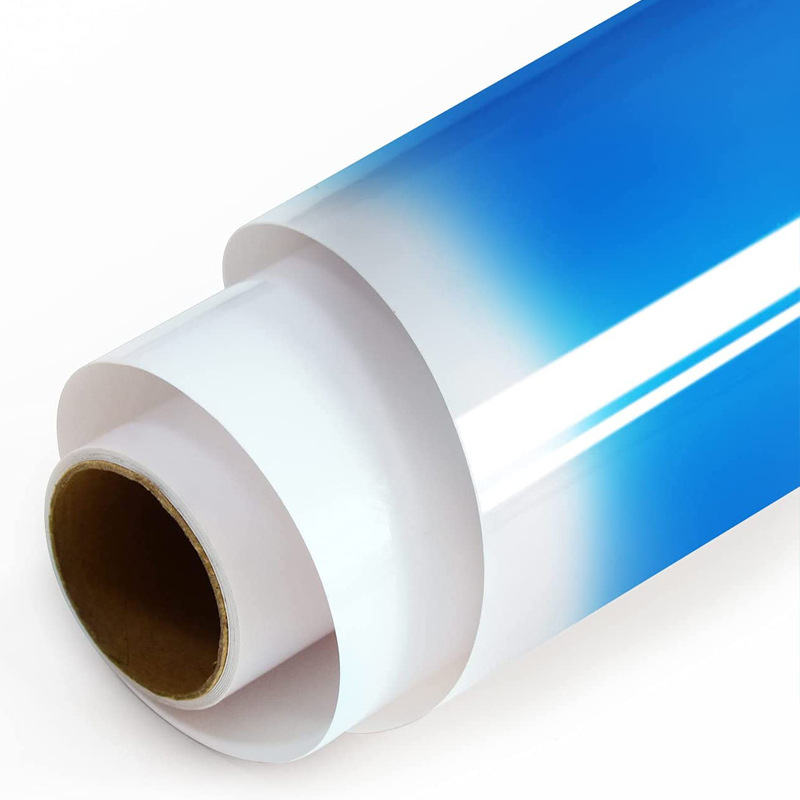

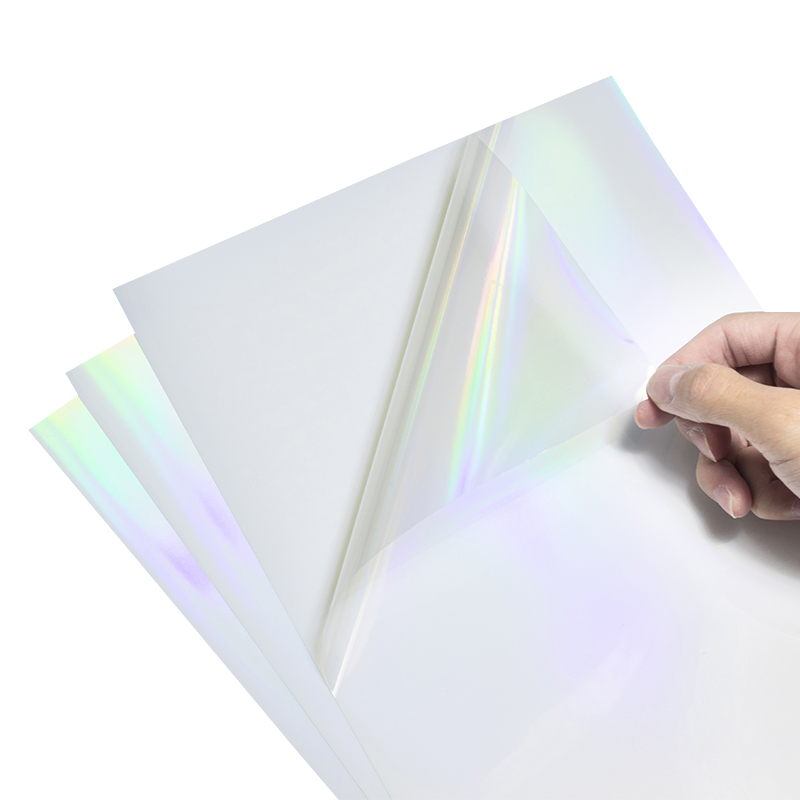

This site is protected by reCAPTCHA and the Google Privacy Policy and Terms of Service apply.