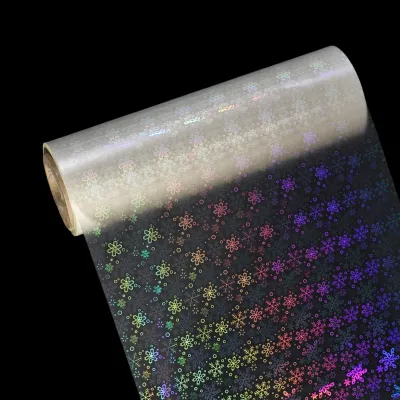How to Load Paper into a Label Printer
Label printers are essential tools in the sticker label industry, used for creating high-quality and customized labels for various applications. To ensure the smooth operation of your label printer, it is crucial to know how to load paper correctly. In this guide, we will walk you through the step-by-step process of loading paper into a label printer for professional results.
Step 1: Select the Right Paper
The first step in loading paper into a label printer is choosing the appropriate label stock. The type of paper you select should align with the specific requirements of your label printer and the application of the labels. Consider factors such as label size, adhesive strength, and material type to make an informed choice.
Step 2: Prepare the Label Roll
Before loading the label roll, make sure that the label printer is turned off. Next, open the label printer's cover or lid to access the label roll compartment. Most label printers have a built-in label roll holder or spindle to hold the label roll in place.
Step 3: Position the Label Roll
Take the selected label roll and position it on the label roll holder or spindle. Ensure that the label stock is aligned correctly with the printer's media sensors. These sensors are responsible for detecting the gaps and notches on the label roll, which help the printer determine the label's length and position.
Step 4: Thread the Label Stock
After positioning the label roll, locate the leading edge of the label stock. This edge is typically the starting point for your labels. Feed the leading edge of the label stock through the printer's label path, following the indicated route. Refer to your label printer's user manual for guidance on the specific path that the label stock should follow.
Step 5: Adjust the Label Guides
Many label printers have adjustable label guides or holders to ensure that the label stock is properly aligned as it passes through the printer. Carefully adjust these guides to fit the width of your label stock. This step helps prevent label misalignment and ensures that your labels are printed accurately.
Step 6: Close the Printer Cover
Once the label stock is correctly threaded and the label guides are in place, close the printer's cover or lid securely. Make sure it latches properly to protect the label stock and maintain a controlled printing environment.
Step 7: Power On the Label Printer
Now that the label stock is loaded and the printer cover is closed, it's time to power on your label printer. Follow the manufacturer's instructions for turning on the printer and initializing the label loading process.
Step 8: Calibrate the Label Printer
After turning on the label printer, it's a good practice to calibrate it to ensure precise label printing. Refer to your printer's manual for specific calibration instructions, which may involve printing a test label to confirm alignment and quality.
Step 9: Print Test Labels
Before printing your final labels, it's advisable to run a few test labels to verify that the label stock is loaded correctly and that the printing settings meet your requirements. This step allows you to make any necessary adjustments and avoid wasting label stock.
Step 10: Start Label Printing
Once you are satisfied with the test labels, you can begin your label printing job. Set your label design and layout in the label printing software, and send the print command to the label printer. The printer will automatically feed the label stock and produce your custom labels with precision.
Conclusion
Properly loading label stock into a label printer is a fundamental step in the sticker label industry. Following the steps outlined in this guide will help you achieve professional and consistent results, ensuring that your labels meet the highest quality standards for various applications.
Remember that each label printer may have specific loading instructions, so always consult the user manual provided by the manufacturer for detailed guidance. With the right label stock, correct loading, and accurate printing, your label printer will be a valuable asset in the sticker label industry.
We offer comprehensive technical support, including free professional labeling solutions, advice on label materials and adhesive selection, as well as online/offline assistance from professional software and hardware engineers. Service email: andy@ownlikes.cn. In pre-sales, we leverage our extensive experience in specialty labeling projects to provide clients with the most suitable hardware solutions. Additionally, all our label barcode printers and scanners come with a three-year free warranty, demonstrating our confidence in our products.