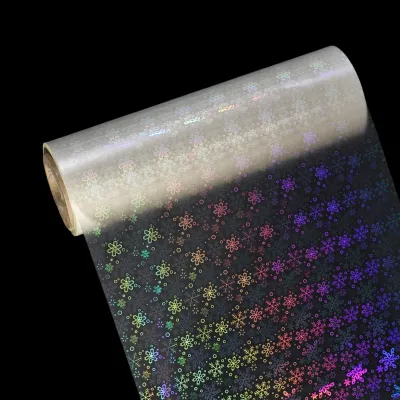Challenges Faced in the Sticker Label Industry: Why Excel Doesn't Print on Adhesive Label Paper
**The sticker label industry plays a pivotal role in packaging and branding, offering a diverse array of labels for businesses across various sectors. However, professionals in this field encounter specific challenges, one of which is the compatibility issue between Excel and adhesive label paper. This article delves into this problem, its causes, and potential solutions.
**The Compatibility Conundrum: Excel and Adhesive Label Paper
**Excel, a powerful spreadsheet software, is widely used for data management and formatting. However, when it comes to printing on adhesive label paper, users often face roadblocks. The root of this issue lies in the intricate interplay between Excel's settings and the unique requirements of label printing.
**The Core of the Problem: Formatting and Scaling
**Adhesive label paper demands specific formatting to ensure accurate printing. Excel's default settings are optimized for standard paper sizes, which may not align with label paper dimensions. Additionally, scaling issues can arise, leading to misalignment and wasted label stock.
**Overcoming the Barrier: Best Practices for Excel-to-Label Printing
**To surmount this challenge, industry professionals employ a set of best practices:
**1. Customizing Page Setup in Excel
**Adjusting page setup parameters is crucial for successful label printing. This includes configuring paper size, orientation, and margins to match the label paper's specifications. By doing so, users can ensure that the content fits within the designated label area.
**2. Fine-Tuning Print Settings
**Excel provides a range of print settings that influence the output. Experts recommend selecting the appropriate print area and adjusting the scaling options to achieve an accurate representation on label paper. This step minimizes the likelihood of misalignment during printing.
**3. Using Label-Specific Templates
**Many label manufacturers offer templates compatible with popular spreadsheet software. These templates are pre-configured to align with label paper dimensions, streamlining the printing process. Utilizing such templates saves time and reduces the risk of errors.
**4. Conducting Test Prints
**Before initiating a large-scale print run, conducting test prints is imperative. This allows for the identification of any remaining formatting issues or misalignments. Making adjustments based on test results ensures a smooth and error-free printing process.
**Conclusion: Enhancing Efficiency in Sticker Label Printing
**The sticker label industry thrives on precision and efficiency. Overcoming challenges such as Excel's compatibility with adhesive label paper requires a combination of technical know-how and attention to detail. By implementing the best practices outlined in this article, professionals in this field can ensure seamless label production, ultimately benefiting businesses and consumers alike.
With these strategies in place, the sticker label industry can continue to provide high-quality, accurately printed labels for a wide range of applications.
We offer comprehensive technical support, including free professional labeling solutions, advice on label materials and adhesive selection, as well as online/offline assistance from professional software and hardware engineers. Service email: andy@ownlikes.cn. In pre-sales, we leverage our extensive experience in specialty labeling projects to provide clients with the most suitable hardware solutions. Additionally, all our label barcode printers and scanners come with a three-year free warranty, demonstrating our confidence in our products.