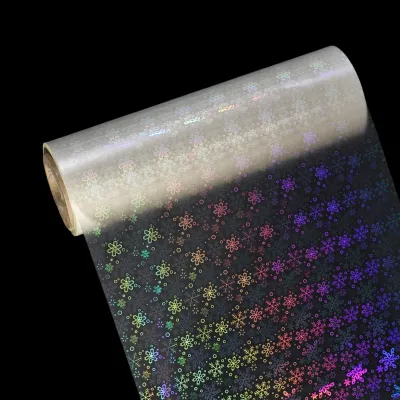How to Edit Labels for Label Printing
In the world of sticker label printing, precision and attention to detail are paramount. Whether you're a seasoned professional or a newcomer to the industry, understanding how to edit labels effectively is crucial for achieving high-quality results. In this article, we'll delve into the key aspects of label editing, ensuring your labels are not only clear and professional but also meet your unique requirements.
Label Editing Software
The first step in creating exceptional sticker labels is to choose the right label editing software. There are various software options available, each with its own features and capabilities. Some popular choices include Adobe Illustrator, CorelDRAW, and Microsoft Word. These programs allow you to design, edit, and customize labels with precision.
When selecting label editing software, consider your specific needs and preferences. Look for a program that offers a user-friendly interface and provides the tools required for your label design. Ensure that it supports vector graphics, as this allows for sharp and clear printing.
Label Design Elements
Label design involves several key elements that collectively contribute to a professional and visually appealing result:
1. Text: Choose clear and legible fonts for your text. Ensure that the text size is appropriate for the label's size, and pay attention to line spacing and alignment.
2. Images and Graphics: High-resolution images and graphics are essential for achieving sharp and vibrant labels. Consider the color scheme and contrast to make your labels visually striking.
3. Layout: Organize the elements on your label in a well-structured layout. Ensure that there is adequate white space to prevent overcrowding.
4. Branding: Incorporate your brand logo and other branding elements consistently to create a strong brand identity.
Label Editing Process
The label editing process involves several key steps:
1. Import Existing Designs: If you have an existing label design, import it into your label editing software. This allows you to make necessary changes or updates while retaining the core design elements.
2. Edit Text and Graphics: Carefully edit and proofread all text content. Adjust fonts, sizes, and colors as needed. Make sure images and graphics are positioned correctly and are of high quality. Crop or resize them if necessary.
3. Add Barcodes or QR Codes: If your labels require barcodes or QR codes, ensure that they are generated accurately and are easily scannable. Double-check their placement on the label to avoid interference with other design elements.
4. Review and Proofread: Before finalizing your label design, review it thoroughly. Check for spelling and grammar errors, ensure all elements are correctly aligned, and verify that the design meets your specific requirements.
5. Test Printing: It's advisable to perform a test print to see how the label will appear on the actual sticker. This step helps identify any potential issues and allows for adjustments before final printing.
File Format and Resolution
When saving your label design, consider the file format and resolution. For professional printing, it's typically best to save your design as a vector file, such as .AI or .EPS. Vector graphics can be resized without losing quality, ensuring sharp and clear labels.
As for resolution, aim for a minimum of 300 dots per inch (DPI) to guarantee high-quality printing. If your labels contain images or photographs, ensure they are high-resolution (300 DPI or higher) to avoid pixelation.
Printing Considerations
When it comes to label printing, select a reputable printing service that specializes in sticker labels. Share your design files and specifications with the printing company, and inquire about their preferred file formats and printing guidelines. Additionally, discuss label materials, finishes, and quantities to meet your labeling needs.
Ensure that the printing process includes color calibration to maintain color accuracy. Proof the printed labels to verify that they match your design expectations before proceeding with large-scale production.
Conclusion
Editing labels for label printing is a meticulous process that demands attention to detail and a keen eye for design. Choosing the right label editing software, understanding label design elements, following a structured editing process, and considering file format and resolution are all essential steps for achieving clear, professional, and effective sticker labels. By mastering the art of label editing, you can create labels that not only represent your brand but also resonate with your target audience.
Remember, the quality of your label design and editing directly impacts the success of your product or brand, making it a critical aspect of your business's overall marketing and presentation. With the right tools, techniques, and a commitment to precision, you can produce labels that stand out in the competitive world of sticker label printing.
We offer comprehensive technical support, including free professional labeling solutions, advice on label materials and adhesive selection, as well as online/offline assistance from professional software and hardware engineers. Service email: andy@ownlikes.cn. In pre-sales, we leverage our extensive experience in specialty labeling projects to provide clients with the most suitable hardware solutions. Additionally, all our label barcode printers and scanners come with a three-year free warranty, demonstrating our confidence in our products.