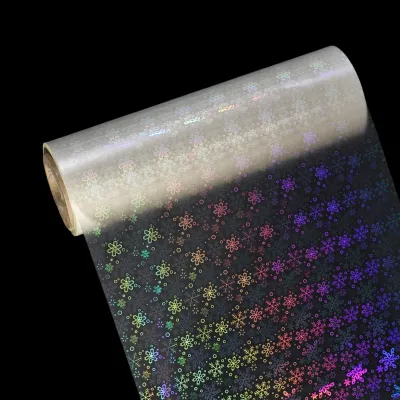Creating a Video Tutorial on High-Temperature Resistant Label Production
Sticker labels are an essential component of various industries, providing crucial information, branding, and identification for products. In certain applications, such as automotive, aerospace, or industrial manufacturing, labels must withstand high temperatures without compromising their functionality or appearance. In this video tutorial, we will guide you through the process of producing high-temperature resistant labels, ensuring that your labels can withstand extreme heat conditions. Let's get started!
Materials and Equipment
Before we dive into the production process, let's gather the necessary materials and equipment:
1. High-temperature resistant label stock: Choose a material specifically designed to withstand the desired temperature range. Common options include polyester, polyimide, or ceramic-based labels.
2. Label design software: Use a professional design software to create your label artwork. Ensure that the software supports the necessary file formats for label production.
3. Thermal transfer printer: Invest in a high-quality thermal transfer printer capable of printing with high-temperature resistant inks.
4. Ribbon: Select a ribbon compatible with your thermal transfer printer and suitable for high-temperature applications.
5. Label applicator: Depending on your production volume, choose an appropriate label applicator for efficient and accurate label placement.
Designing the Label
Now that we have our materials ready, let's move on to designing the label:
1. Open your label design software and create a new project with the desired dimensions for your label.
2. Incorporate essential information such as product name, logo, barcode, and any other relevant details. Ensure that the font and graphics are legible and can withstand high temperatures without smudging or fading.
3. Consider adding additional elements like warning symbols or icons to indicate the label's high-temperature resistance.
4. Save the label design in the appropriate file format for printing.
Printing the Label
With the label design complete, let's move on to the printing process:
1. Load the high-temperature resistant label stock into your thermal transfer printer, ensuring it is properly aligned.
2. Install the compatible ribbon into the printer, making sure it matches the label stock and can withstand the desired temperature range.
3. Adjust the printer settings to optimize print quality and ensure the ink adheres well to the label stock.
4. Print a sample label to verify the design, quality, and high-temperature resistance.
5. Once satisfied with the sample label, proceed to print the required quantity, ensuring consistent print quality throughout the production run.
Applying the Label
Now that we have our high-temperature resistant labels printed, let's explore the label application process:
1. If using a label applicator, set it up according to the manufacturer's instructions, ensuring proper alignment and accuracy.
2. Prepare the surface where the label will be applied, ensuring it is clean, dry, and free from any contaminants that may compromise adhesion.
3. If necessary, use an adhesive primer or promoter to enhance the label's adhesion to the surface.
4. Activate the label applicator and carefully apply the labels to the designated areas, ensuring proper alignment and smooth application.
5. Inspect the applied labels for any defects, ensuring they are securely adhered and free from air bubbles or wrinkles.
Conclusion
Congratulations! You have successfully learned the process of producing high-temperature resistant labels. By following these steps, you can ensure that your labels withstand extreme heat conditions, maintaining their functionality and appearance. Remember to choose the appropriate materials, design your labels effectively, and use high-quality printing equipment to achieve the best results. With this knowledge, you can confidently provide high-temperature resistant labels for various industries, meeting their specific requirements. Thank you for watching!
We offer comprehensive technical support, including free professional labeling solutions, advice on label materials and adhesive selection, as well as online/offline assistance from professional software and hardware engineers. Service email: andy@ownlikes.cn. In pre-sales, we leverage our extensive experience in specialty labeling projects to provide clients with the most suitable hardware solutions. Additionally, all our label barcode printers and scanners come with a three-year free warranty, demonstrating our confidence in our products.