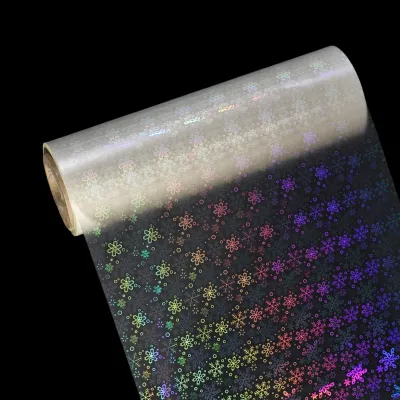Printing Non-adhesive labels on A4 Paper: Request for Assistance
Greetings, esteemed readers! Today, we delve into the fascinating world of sticker label production, focusing specifically on the process of printing non-adhesive labels on A4 paper. In this article, we will provide you with a comprehensive guide to assist you in this endeavor. Let's dive in!
Understanding Non-adhesive Labels
Non-adhesive labels, as the name suggests, are labels that do not possess an adhesive backing. These labels are commonly used for various purposes such as pricing, inventory management, and organization. Printing non-adhesive labels on A4 paper offers a cost-effective solution for businesses and individuals alike.
Choosing the Right Printer
The first step in printing non-adhesive labels on A4 paper is selecting an appropriate printer. Ensure that your printer supports A4 paper size and has the capability to handle various paper thicknesses. Additionally, consider the printer's resolution and color capabilities to ensure high-quality label printing.
Selecting the Ideal A4 Paper
When it comes to non-adhesive label printing, choosing the right A4 paper is crucial. Opt for a paper with a suitable thickness that can withstand the printing process without tearing or smudging. Matte or glossy finishes can be chosen based on your specific requirements, such as aesthetics or durability.
Designing and Formatting Labels
Before printing, it is essential to design and format your labels. Utilize design software or online tools to create visually appealing labels that convey the desired information effectively. Consider the font style, size, and color scheme to ensure readability and visual appeal. Divide your A4 paper into label sections to optimize space utilization.
Printing Process
Now that your labels are designed and formatted, it's time to proceed with the printing process. Load the A4 paper into the printer, ensuring it is aligned correctly. Adjust the printer settings to match the paper type and desired print quality. Perform a test print to verify alignment and adjust as necessary before proceeding with the full print run.
Post-Printing Considerations
Once the labels are printed, it is important to handle them with care to avoid smudging or damaging the print. Allow the labels to dry completely before cutting or handling them. Use a paper cutter or scissors to carefully separate the labels along the predefined lines. Store the labels in a clean and dry environment to maintain their quality.
Conclusion
Congratulations! You have now acquired the knowledge required to print non-adhesive labels on A4 paper. By following the steps outlined in this article, you can produce professional-looking labels for your business or personal use. Remember to choose the right printer, select suitable A4 paper, design your labels thoughtfully, and handle the printed labels with care. Happy label printing!
Thank you for reading this article on printing non-adhesive labels on A4 paper. We hope you found it informative and valuable. If you have any further questions or require additional assistance, please feel free to reach out. Happy label printing!
We offer comprehensive technical support, including free professional labeling solutions, advice on label materials and adhesive selection, as well as online/offline assistance from professional software and hardware engineers. Service email: andy@ownlikes.cn. In pre-sales, we leverage our extensive experience in specialty labeling projects to provide clients with the most suitable hardware solutions. Additionally, all our label barcode printers and scanners come with a three-year free warranty, demonstrating our confidence in our products.