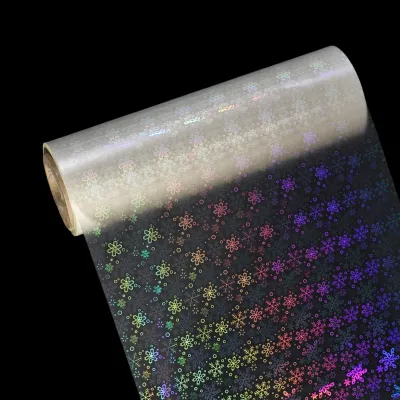When the printer ribbon and paper come out together, it can indicate an issue with the ribbon or label setup in your TSC printer. This problem may result in wasted ribbons and labels. Here are some steps to troubleshoot and resolve this issue:
1. Check Label and Ribbon Compatibility:
- Ensure that you are using labels and ribbons that are compatible with your TSC printer model. Using incorrect label stock may lead to labels and ribbons sticking together.
2. Ribbon Installation:
- Verify that the ribbon is correctly threaded through the print head and positioned under the label material. The ribbon should not be placed over the label, which can cause the two to stick together.
3. Label Gap and Sensor Calibration:
- Ensure that the label gap and sensor settings are correctly configured in your printer's settings. Incorrect settings can result in the printer failing to detect the gap between labels, causing the ribbon and labels to feed together.
4. Label and Ribbon Guides:
- Check that the label and ribbon guides within the printer are properly adjusted and aligned. Misaligned guides can cause the ribbon to be pulled along with the label.
5. Clean the Label Path:
- Dust and debris can accumulate in the label path, causing the label and ribbon to stick together. Clean the label path, including the label and ribbon guides, with a lint-free cloth and, if necessary, a small amount of isopropyl alcohol.
6. Verify the Ribbon Core:
- Ensure that the ribbon core is securely attached to the take-up spindle and not slipping. A loose ribbon core can result in the ribbon not winding properly and getting entangled with labels.
7. Ribbon Tension Adjustment:
- Some TSC printers have ribbon tension adjustment settings. Adjust the tension if necessary to ensure the ribbon unwinds and winds correctly.
8. Test and Adjust:
- Print a test label or document to check if the issue persists. If the label and ribbon still come out together, you may need to adjust the settings or inspect the printer for any mechanical issues.
9. Technical Support:
- If the problem persists after trying the above steps, and there are no obvious issues with your setup, it may be necessary to contact TSC customer support or a professional technician for further diagnosis and resolution.
Properly setting up your TSC printer with compatible labels and ribbons, along with correct settings, is crucial to avoid labels and ribbons coming out together. Careful attention to configuration, calibration, and cleanliness of the label path can help resolve this issue.
We offer comprehensive technical support, including free professional labeling solutions, advice on label materials and adhesive selection, as well as online/offline assistance from professional software and hardware engineers. Service email: andy@ownlikes.cn. In pre-sales, we leverage our extensive experience in specialty labeling projects to provide clients with the most suitable hardware solutions. Additionally, all our label barcode printers and scanners come with a three-year free warranty, demonstrating our confidence in our products.