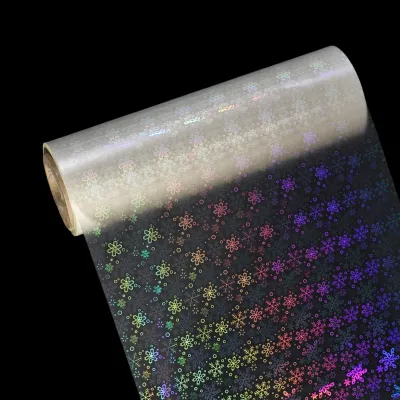To replace the ribbon in a TSC (Taiwan Semiconductor Co., Ltd.) thermal transfer printer, follow these step-by-step instructions:
Tools and Materials Needed:
- New carbon ribbon (thermal transfer ribbon)
- TSC thermal transfer printer (e.g., TSC TTP-244, TSC TTP-345, etc.)
- Gloves (optional, to prevent fingerprints on the ribbon)
Step 1: Prepare Your Workspace Ensure you're working in a clean and well-lit environment. Have the new carbon ribbon ready and turn off the printer.
Step 2: Open the Printer Gently open the printer cover or access panel to reveal the print head and the area where the carbon ribbon is loaded. Be careful not to force anything open, as it may damage the printer.
Step 3: Remove the Empty Ribbon Core Locate the empty or used ribbon core. There should be a release lever or latch that holds the used core in place. Depress or release the latch to allow the core to be removed easily.
Step 4: Install the New Carbon Ribbon Take the new carbon ribbon and insert the core onto the spindle within the printer. Make sure it's positioned correctly, and ensure the ribbon is unwound and free from any twists or tangles. Some printers may have diagrams or arrows to guide you.
Step 5: Thread the Carbon Ribbon Feed the end of the carbon ribbon through the print head assembly. In most cases, there will be a clear path and guides to follow. The ribbon should pass under the print head and be properly aligned.
Step 6: Close the Printer Once the carbon ribbon is threaded correctly and securely in place, close the printer cover or access panel. Ensure it locks into place.
Step 7: Test the Printer Turn on your TSC thermal transfer printer and print a test label or document to ensure the carbon ribbon is correctly loaded and functioning as expected. If the print quality is poor or there are issues with the ribbon, double-check the installation and make any necessary adjustments.
Step 8: Dispose of the Used Ribbon Core Properly dispose of the used ribbon core following any environmental regulations and guidelines in your area.
By following these steps, you can successfully replace the ribbon in your TSC thermal transfer printer, ensuring it's ready for high-quality thermal transfer printing. Always consult your printer's user manual for specific instructions and guidelines, as different TSC printer models may have slight variations in the installation process.
We offer comprehensive technical support, including free professional labeling solutions, advice on label materials and adhesive selection, as well as online/offline assistance from professional software and hardware engineers. Service email: andy@ownlikes.cn. In pre-sales, we leverage our extensive experience in specialty labeling projects to provide clients with the most suitable hardware solutions. Additionally, all our label barcode printers and scanners come with a three-year free warranty, demonstrating our confidence in our products.