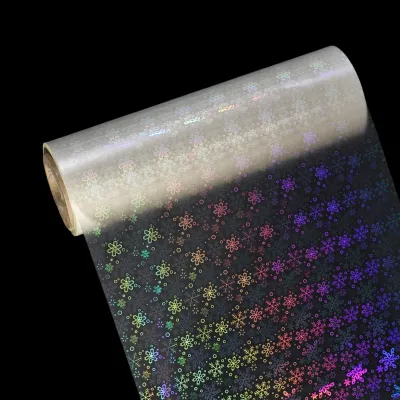If the carbon ribbon recycling system in your TSC printer is not working correctly, there can be various reasons behind the issue. It's important to identify the root cause to address it effectively. Here are some common reasons for TSC carbon ribbon recycling problems:
1. Ribbon Core Installation:
- Cause: The ribbon core may not be correctly installed or locked in place on the take-up spindle.
- Solution: Ensure the ribbon core is properly aligned and securely fastened on the spindle.
2. Ribbon Tension:
- Cause: Incorrect ribbon tension can cause issues with the recycling system.
- Solution: Adjust the ribbon tension according to your printer's specifications and guidelines.
3. Ribbon Sensor Calibration:
- Cause: Misalignment or incorrect calibration of ribbon sensors.
- Solution: Follow your printer's manual to calibrate the ribbon sensors accurately.
4. Ribbon Jam or Obstruction:
- Cause: A jam or obstruction in the ribbon path can prevent the recycling system from working properly.
- Solution: Check for any ribbon jams or obstructions and clear them. Ensure the ribbon is threaded smoothly.
5. Incompatible Ribbon Core:
- Cause: Using a ribbon core that doesn't match the printer's specifications.
- Solution: Make sure you are using the correct ribbon core size and type for your TSC printer.
6. Ribbon Core Damage:
- Cause: The ribbon core might be damaged or deformed, preventing it from turning properly.
- Solution: Replace a damaged ribbon core with a new one.
7. Dirty Ribbon Path:
- Cause: Dust and debris can accumulate in the ribbon path, causing friction.
- Solution: Clean the ribbon path with a lint-free cloth and, if necessary, a small amount of isopropyl alcohol.
8. Ribbon Quality:
- Cause: Poor-quality or damaged ribbons may not feed or recycle properly.
- Solution: Ensure you're using high-quality ribbons compatible with your printer.
9. Printer Driver Issues:
- Cause: Outdated or incompatible printer drivers can result in ribbon recycling problems.
- Solution: Update your printer drivers to the latest version from the manufacturer's website.
10. Mechanical Issues:
- Cause: Mechanical problems within the printer, such as a malfunctioning spindle or motor.
- Solution: If the issue is mechanical, you may need to contact TSC customer support or a professional technician for repair.
11. Firmware Updates:
- Cause: Outdated firmware can lead to various printing and ribbon recycling issues.
- Solution: Check for firmware updates and install them if available.
In many cases, resolving issues with carbon ribbon recycling in a TSC printer involves ensuring correct installation, proper tension, calibration, and maintenance. However, if problems persist, especially with mechanical components, it may require professional service or support from TSC or a certified technician to diagnose and fix the issue effectively.
We offer comprehensive technical support, including free professional labeling solutions, advice on label materials and adhesive selection, as well as online/offline assistance from professional software and hardware engineers. Service email: andy@ownlikes.cn. In pre-sales, we leverage our extensive experience in specialty labeling projects to provide clients with the most suitable hardware solutions. Additionally, all our label barcode printers and scanners come with a three-year free warranty, demonstrating our confidence in our products.