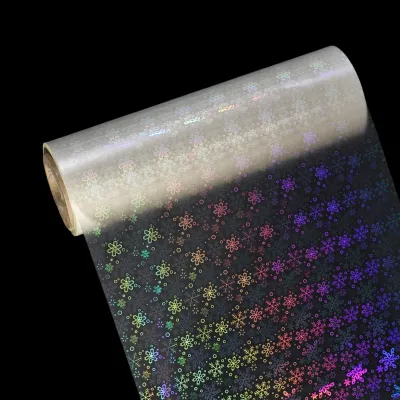If the take-up spindle on your TSC printer does not move after you've installed the carbon ribbon, it can result in printing issues and may indicate a problem with the printer's ribbon handling system. Here are some steps to troubleshoot and resolve this issue:
1. Check Ribbon Core Installation: Ensure that the ribbon core is properly placed and securely installed on the take-up spindle within the printer. If it's not seated correctly, it can impede the movement of the spindle. Verify that the ribbon core is aligned and locked in place.
2. Ribbon Tension Adjustment: TSC printers typically have a ribbon tension adjustment feature. If the tension is too high or too low, it can affect the movement of the take-up spindle. Consult your printer's manual for instructions on how to adjust the ribbon tension properly.
3. Ribbon Sensor Calibration: Ribbon sensors are used to detect the presence of ribbon. Check if the ribbon sensor is properly calibrated. Improper calibration can prevent the take-up spindle from functioning correctly. Follow your printer's manual for ribbon sensor calibration instructions.
4. Clean the Ribbon Path: Dust and debris can accumulate in the ribbon path over time, causing friction and preventing smooth spindle movement. Gently clean the ribbon path with a lint-free cloth and, if necessary, a small amount of isopropyl alcohol.
5. Ribbon Core Compatibility: Ensure that the ribbon core is compatible with your TSC printer model. Using the wrong core size can lead to spindle movement problems.
6. Inspect the Take-Up Spindle Mechanism: Examine the take-up spindle mechanism to check for any visible obstructions or damage. If something is blocking the spindle's movement or if there's physical damage, it may need to be repaired or replaced.
7. Update Printer Drivers: Ensure that your printer drivers are up to date. Outdated drivers can cause various printing issues, including problems with the take-up spindle. Visit the TSC website or your printer's manufacturer's site to download and install the latest drivers.
8. Contact Customer Support: If you have followed all the steps above and your TSC printer's take-up spindle is still not moving correctly, it may be a more complex issue that requires professional assistance. Contact TSC customer support or a certified service technician for further diagnosis and repair.
Addressing issues with the take-up spindle is crucial to ensure proper ribbon handling and high-quality printing with your TSC printer. Always refer to your printer's user manual for model-specific instructions and consult with the manufacturer or their support services if needed.
We offer comprehensive technical support, including free professional labeling solutions, advice on label materials and adhesive selection, as well as online/offline assistance from professional software and hardware engineers. Service email: andy@ownlikes.cn. In pre-sales, we leverage our extensive experience in specialty labeling projects to provide clients with the most suitable hardware solutions. Additionally, all our label barcode printers and scanners come with a three-year free warranty, demonstrating our confidence in our products.