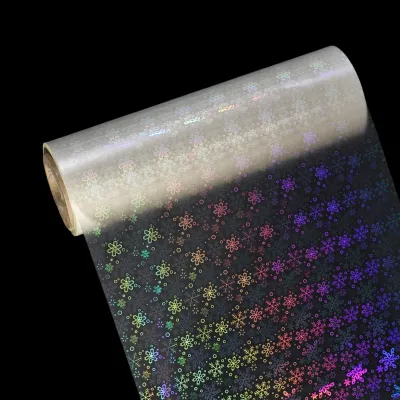The Ultimate Guide to Replacing Ink Cartridges in the Sticker Label Industry
The sticker label industry relies heavily on high-quality, vibrant, and long-lasting prints to create labels that grab consumers' attention. To achieve this, it's crucial to understand how to replace ink cartridges in portable printers used in this sector. This guide will walk you through the process step by step, ensuring you can maintain the efficiency and professionalism of your operations.
1. Selecting the Right Replacement Cartridge
Before you begin the replacement process, it's essential to choose the correct ink cartridge. In the sticker label industry, various printers require specific cartridge models. Ensure you select a replacement cartridge that matches your printer's specifications to avoid compatibility issues and ensure optimal print quality. Refer to your printer's manual or manufacturer's guidelines for the exact cartridge model.
2. Preparing Your Workstation
Creating sticker labels requires precision and attention to detail, so a clean and organized workspace is essential. Here's what you need to do:
a) Clear your workspace of any clutter or debris that could contaminate the printer or labels.
b) Turn off your portable printer and unplug it from the power source.
c) Ensure you have all the necessary tools, including the replacement cartridge, a lint-free cloth, and any gloves or protective gear if required by your printer's manufacturer.
3. Removing the Old Cartridge
Replacing the old cartridge is a straightforward process. Follow these steps:
a) Open the printer cover or access panel to reveal the existing ink cartridge.
b) Gently grasp the old cartridge and pull it out, following the manufacturer's instructions to avoid any damage.
c) Place the old cartridge aside for proper disposal or recycling, as it may contain residual ink.
4. Installing the New Cartridge
Proper installation of the new cartridge is crucial to ensure flawless prints. Follow these steps:
a) Take the new cartridge out of its packaging, being careful not to touch the nozzles or contacts to prevent contamination.
b) Insert the new cartridge into the designated slot, making sure it clicks securely into place.
c) Close the printer cover or access panel, securing the cartridge inside the printer.
5. Performing a Test Print
Before you resume your sticker label production, it's wise to perform a test print to ensure that the new cartridge is functioning correctly. Follow these steps:
a) Power on the printer and initiate a test print from your computer or the printer's control panel.
b) Examine the test print for any defects, such as streaks or color discrepancies.
c) If any issues are detected, consult your printer's manual for troubleshooting tips or contact the manufacturer's support for assistance.
6. Proper Maintenance and Cleaning
Maintaining your portable printer is crucial for consistent label quality. Regularly clean your printer to prevent clogs and ensure optimal performance:
a) Refer to your printer's manual for specific cleaning instructions and recommended maintenance schedules.
b) Use a lint-free cloth and approved cleaning solutions to wipe down the printer's exterior and printhead area.
c) Keep the printer in a dust-free environment to minimize the risk of debris entering the printer.
7. Recycling Old Cartridges
Responsible disposal of old ink cartridges is essential for environmental sustainability. Many manufacturers and retailers offer recycling programs for used cartridges. Consider these options to reduce your environmental footprint.
Conclusion
In the sticker label industry, producing high-quality, eye-catching labels is paramount. Replacing ink cartridges in your portable printer is a routine yet critical maintenance task. By selecting the right cartridge, maintaining a clean workspace, and following these steps, you can ensure that your sticker label production remains efficient and professional. Regular maintenance and responsible cartridge disposal further contribute to a sustainable and eco-friendly approach in this industry.
Stay on top of your ink cartridge replacements, and your sticker labels will continue to impress customers with their vibrant colors and sharp details.
We offer comprehensive technical support, including free professional labeling solutions, advice on label materials and adhesive selection, as well as online/offline assistance from professional software and hardware engineers. Service email: andy@ownlikes.cn. In pre-sales, we leverage our extensive experience in specialty labeling projects to provide clients with the most suitable hardware solutions. Additionally, all our label barcode printers and scanners come with a three-year free warranty, demonstrating our confidence in our products.