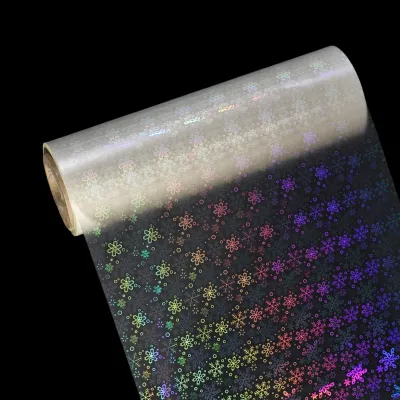Video Tutorial: How to Use Self-Adhesive Label Paper for Label Printing
Sticker labels play a crucial role in various industries, serving as a means of identification, organization, and branding. The demand for high-quality label printing has grown significantly, and with the availability of self-adhesive label paper, the process has become more convenient and efficient. In this video tutorial, we will guide you through the step-by-step process of using self-adhesive label paper for label printing.
Step 1: Selecting the Right Self-Adhesive Label Paper
The first step in using self-adhesive label paper is to choose the right type for your specific requirements. Consider factors such as label size, shape, adhesive strength, and compatibility with your printer. Ensure that the label paper is suitable for the printing method you intend to use, whether it's inkjet, laser, or thermal printing.
Step 2: Preparing the Label Design
Before printing, it is essential to design your label using appropriate software. You can use professional design software like Adobe Illustrator or simpler programs like Microsoft Word or Canva. Ensure that the label dimensions match the size of the self-adhesive label paper you have selected.
Step 3: Loading the Self-Adhesive Label Paper
Once you have your label design ready, it's time to load the self-adhesive label paper into your printer. Open the printer tray and adjust the paper guides to fit the label paper size. Make sure the adhesive side of the label paper faces down to ensure proper printing and adhesion.
Step 4: Printing the Labels
With the label paper loaded correctly, proceed to print your labels. Ensure that your printer settings are optimized for label printing, including the appropriate print quality and paper type settings. Test a single label print before running a batch to ensure the alignment and quality meet your expectations.
Step 5: Applying the Labels
After the labels are printed, allow them to dry completely to prevent smudging. Carefully peel off each label from the backing paper, ensuring not to touch the adhesive side. Align the label with the desired surface and apply gentle pressure to ensure proper adhesion.
Step 6: Storage and Handling
Proper storage and handling of self-adhesive label paper are crucial to maintain its quality and usability. Store the label paper in a cool, dry place, away from direct sunlight and extreme temperatures. Avoid bending or folding the label paper, as it may affect the adhesive properties and printing results.
Conclusion
Using self-adhesive label paper for label printing offers a convenient and professional solution for various industries. By following the steps outlined in this video tutorial, you can ensure accurate and high-quality label printing results. Remember to select the right label paper, prepare your design, load the paper correctly, print with precision, and apply the labels carefully. With these guidelines, you are well on your way to mastering the art of using self-adhesive label paper for label printing.
We offer comprehensive technical support, including free professional labeling solutions, advice on label materials and adhesive selection, as well as online/offline assistance from professional software and hardware engineers. Service email: andy@ownlikes.cn. In pre-sales, we leverage our extensive experience in specialty labeling projects to provide clients with the most suitable hardware solutions. Additionally, all our label barcode printers and scanners come with a three-year free warranty, demonstrating our confidence in our products.