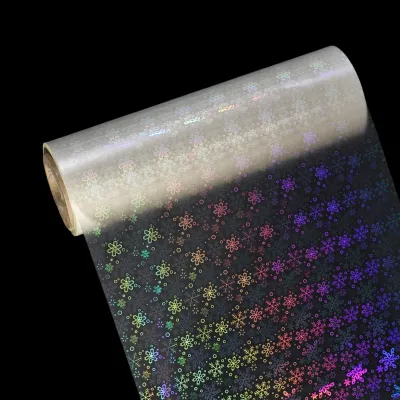How to Use Self-Adhesive Label Paper for Printing Labels
Self-adhesive label paper is a versatile material that allows businesses and individuals to create professional-looking labels for a variety of purposes. Whether you need labels for packaging, organizing, or branding, using self-adhesive label paper can simplify the process. In this article, we will guide you through the steps of using self-adhesive label paper effectively.
Step 1: Choose the Right Self-Adhesive Label Paper
Before you start printing labels, it's essential to select the appropriate self-adhesive label paper for your needs. Consider factors such as label size, shape, adhesive strength, and compatibility with your printer. Ensure that the label paper is compatible with both laser and inkjet printers, depending on the type of printer you have.
Step 2: Design and Prepare Your Labels
Using design software or a label template, create your label design. Make sure to include all the necessary information, such as text, images, and any barcodes or QR codes if required. Ensure that your design is visually appealing and aligns with your branding guidelines, if applicable.
Once your design is ready, arrange it on the label template according to the dimensions of the self-adhesive label paper. Leave enough space between each label to avoid any overlapping or cutting issues during the printing process.
Step 3: Load the Self-Adhesive Label Paper into the Printer
Follow the instructions provided by the manufacturer to load the self-adhesive label paper into your printer. Ensure that the paper is loaded correctly, and the printer settings are adjusted to match the label paper type and size. This will help avoid any misalignment or printing errors.
Step 4: Test Print
Before printing a large batch of labels, it's advisable to do a test print on a regular sheet of paper. This will allow you to check the alignment, colors, and overall appearance of the labels. Make any necessary adjustments to your design or printer settings before proceeding with the actual printing on the self-adhesive label paper.
Step 5: Print Your Labels
Once you are satisfied with the test print, it's time to print your labels on the self-adhesive label paper. Load the label paper into the printer, ensuring that it is properly aligned. Set the desired number of copies and print settings, such as quality and color options, as per your requirements.
Monitor the printing process closely to ensure that the labels are being printed accurately and without any issues. If you notice any problems, such as misalignment or smudging, pause the printing and make the necessary adjustments before continuing.
Step 6: Cut and Apply the Labels
After the labels are printed, allow them to dry completely to prevent any smudging or smearing. Once dry, carefully cut out each label using scissors or a paper cutter, following the outlines provided on the self-adhesive label paper.
Remove the backing liner from each label to expose the adhesive side. Apply the labels to the desired surfaces, ensuring they are straight and properly aligned. Smooth out any air bubbles or wrinkles to achieve a professional finish.
Conclusion
Using self-adhesive label paper for printing labels is a straightforward process that can yield professional results. By following the steps outlined in this article, you can effectively create and print labels for your packaging, organization, or branding needs. Remember to choose the right label paper, design your labels accurately, and ensure proper printing and application techniques. With practice, you will become proficient in using self-adhesive label paper and produce high-quality labels consistently.
We offer comprehensive technical support, including free professional labeling solutions, advice on label materials and adhesive selection, as well as online/offline assistance from professional software and hardware engineers. Service email: andy@ownlikes.cn. In pre-sales, we leverage our extensive experience in specialty labeling projects to provide clients with the most suitable hardware solutions. Additionally, all our label barcode printers and scanners come with a three-year free warranty, demonstrating our confidence in our products.