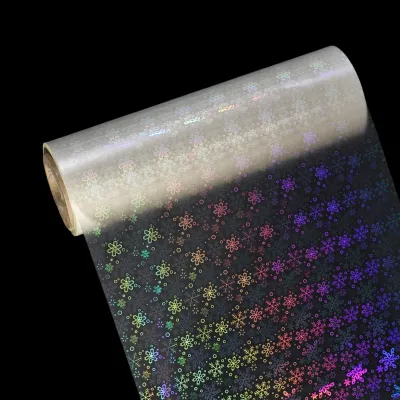How to Print stickers on Self-Adhesive Label Paper for Photos
Stickers are a popular way to add personalization and creativity to various items, including photos. With self-adhesive label paper, you can easily print and create your own custom stickers. In this article, we will guide you through the process of printing stickers on self-adhesive label paper, ensuring a professional and high-quality result.
Materials Needed
Before you begin, gather the following materials:
- Self-adhesive label paper
- A printer
- An image editing software
- A computer or laptop
- A pair of scissors or a cutting machine
Step 1: Prepare Your Design
Start by creating or selecting the design you want to print as a sticker. You can use an image editing software like Adobe Photoshop or Canva to create your design. Ensure that the dimensions of your design match the size of your self-adhesive label paper.
Step 2: Set Up Your Printer
Next, set up your printer according to the specifications of the self-adhesive label paper. Some label papers have specific settings, such as paper thickness or tray selection. Refer to the label paper's instructions or consult the printer manual for guidance.
Step 3: Print a Test Page
Before printing on the self-adhesive label paper, it's advisable to print a test page on regular paper. This will allow you to check the alignment, colors, and overall appearance of your design. Make any necessary adjustments in your image editing software before proceeding.
Step 4: Load the Self-Adhesive Label Paper
Once you're satisfied with the test print, load the self-adhesive label paper into the printer tray. Ensure that the printable side is facing the correct direction. Check the label paper's instructions for guidance on loading it properly.
Step 5: Print Your Stickers
Now it's time to print your stickers. Open the image file containing your design and select the print option. Choose the appropriate printer and adjust any necessary settings, such as print quality and paper type. Double-check that the dimensions of your design match the label paper.
Step 6: Let the Stickers Dry
After printing, give the stickers some time to dry completely. This will prevent smudging or smearing of the ink. Avoid touching the printed side until the ink is fully dry.
Step 7: Cut Out Your Stickers
Once the stickers are dry, carefully cut them out using a pair of scissors or a cutting machine. Follow the outline of your design precisely to ensure a clean and professional finish.
Step 8: Apply the Stickers
Finally, you can apply your custom stickers to any desired surface. Ensure that the surface is clean and dry before sticking the label. Press down firmly to ensure proper adhesion.
Printing stickers on self-adhesive label paper allows you to unleash your creativity and personalize your photos. By following these steps, you can achieve professional-looking stickers that will enhance the visual appeal of your projects. Enjoy the process and have fun creating your own unique stickers!
We offer comprehensive technical support, including free professional labeling solutions, advice on label materials and adhesive selection, as well as online/offline assistance from professional software and hardware engineers. Service email: andy@ownlikes.cn. In pre-sales, we leverage our extensive experience in specialty labeling projects to provide clients with the most suitable hardware solutions. Additionally, all our label barcode printers and scanners come with a three-year free warranty, demonstrating our confidence in our products.