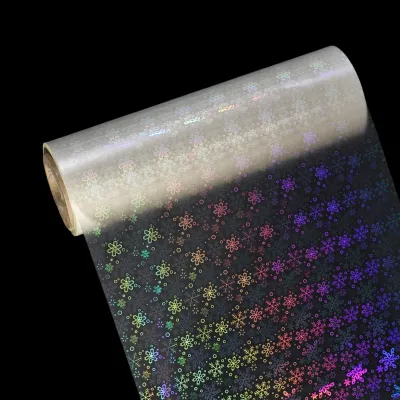How to Open Self-Adhesive Label Paper for Label Printing?
Self-adhesive label paper is widely used in various industries for label printing. It offers convenience and ease of use, allowing businesses to efficiently create and apply labels to their products. However, opening self-adhesive label paper properly is crucial to ensure a smooth printing process. In this article, we will discuss the step-by-step process of opening self-adhesive label paper for label printing.
Step 1: Gather the Required Tools
Before you begin, make sure you have the necessary tools at hand. You will need a pair of scissors, a ruler, and a clean, flat surface to work on. Having these tools ready will help you navigate through the process smoothly.
Step 2: Inspect the Label Paper
Take a moment to inspect the label paper for any visible damage or defects. Ensure that the paper is in good condition and free from any creases or wrinkles. This inspection is vital to avoid any printing issues or difficulties during the application of labels.
Step 3: Find the Starting Point
Locate the starting point of the self-adhesive label paper. This is usually indicated by a small tab or an exposed edge. Gently peel back the edge to reveal the adhesive side of the label paper.
Step 4: Measure and Cut
Using a ruler, measure the desired length of label paper needed for your printing project. Mark the measurement with a pencil or pen on the backside of the label paper. Ensure that the measurements are accurate to avoid any wastage.
Once you have marked the desired length, carefully cut along the marked line using a pair of scissors. Take your time to ensure a clean and straight cut.
Step 5: Remove the Backing
After cutting the label paper to the desired length, it's time to remove the backing. Start from the edge where you peeled back the label paper in step 3. Slowly and steadily peel off the backing, exposing the adhesive side of the label paper as you go along.
Ensure that you remove the backing evenly, applying gentle pressure to avoid any damage to the label paper. Take care not to touch the adhesive side with your fingers, as it may affect the quality of the labels.
Step 6: Ready for Printing
Once you have successfully removed the backing, your self-adhesive label paper is now ready for printing. Place the label paper on a clean and flat surface, ensuring that the adhesive side is facing up. You can now proceed with your label printing process using an appropriate printer or label printing machine.
Remember to handle the label paper with care to avoid any unnecessary creases or wrinkles that may affect the printing quality. Additionally, store any unused label paper in a cool and dry place to maintain its adhesive properties.
By following these steps, you can open self-adhesive label paper efficiently and prepare it for label printing. Properly opening the label paper sets the foundation for a successful and professional labeling process, allowing you to create high-quality labels for your products.
We offer comprehensive technical support, including free professional labeling solutions, advice on label materials and adhesive selection, as well as online/offline assistance from professional software and hardware engineers. Service email: andy@ownlikes.cn. In pre-sales, we leverage our extensive experience in specialty labeling projects to provide clients with the most suitable hardware solutions. Additionally, all our label barcode printers and scanners come with a three-year free warranty, demonstrating our confidence in our products.